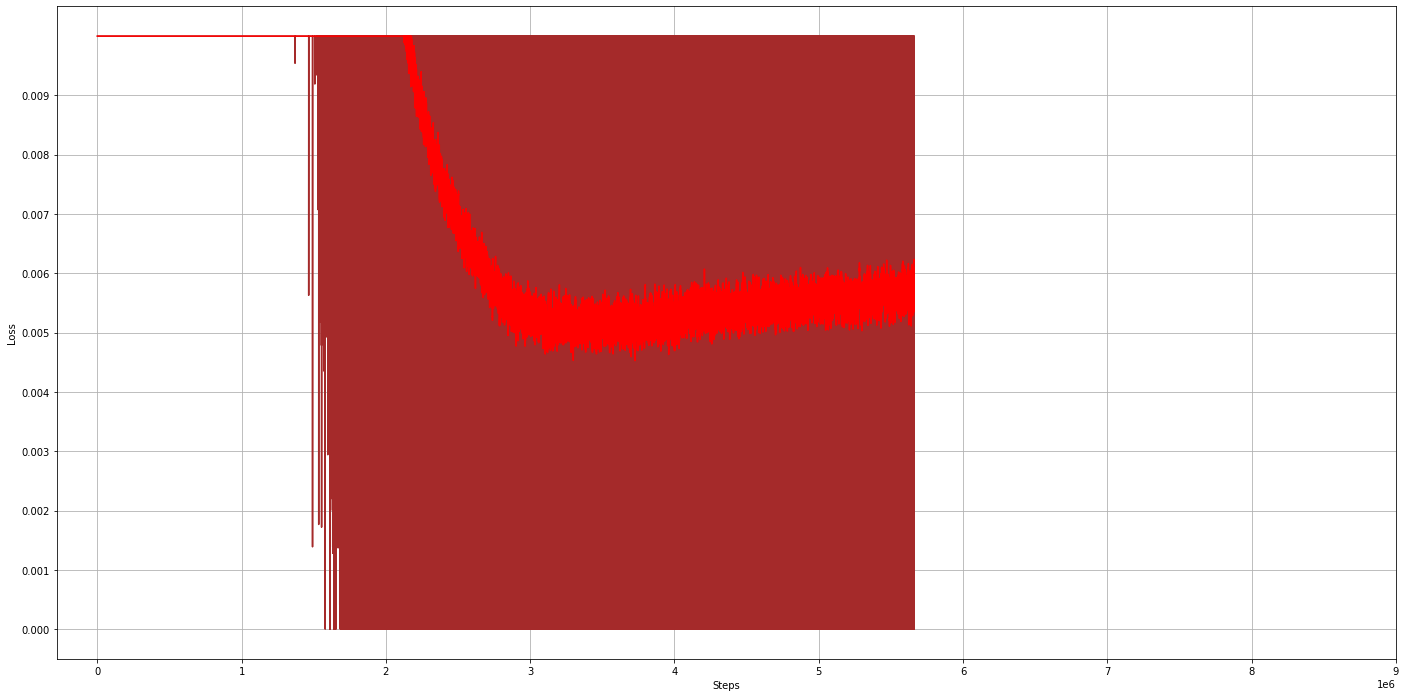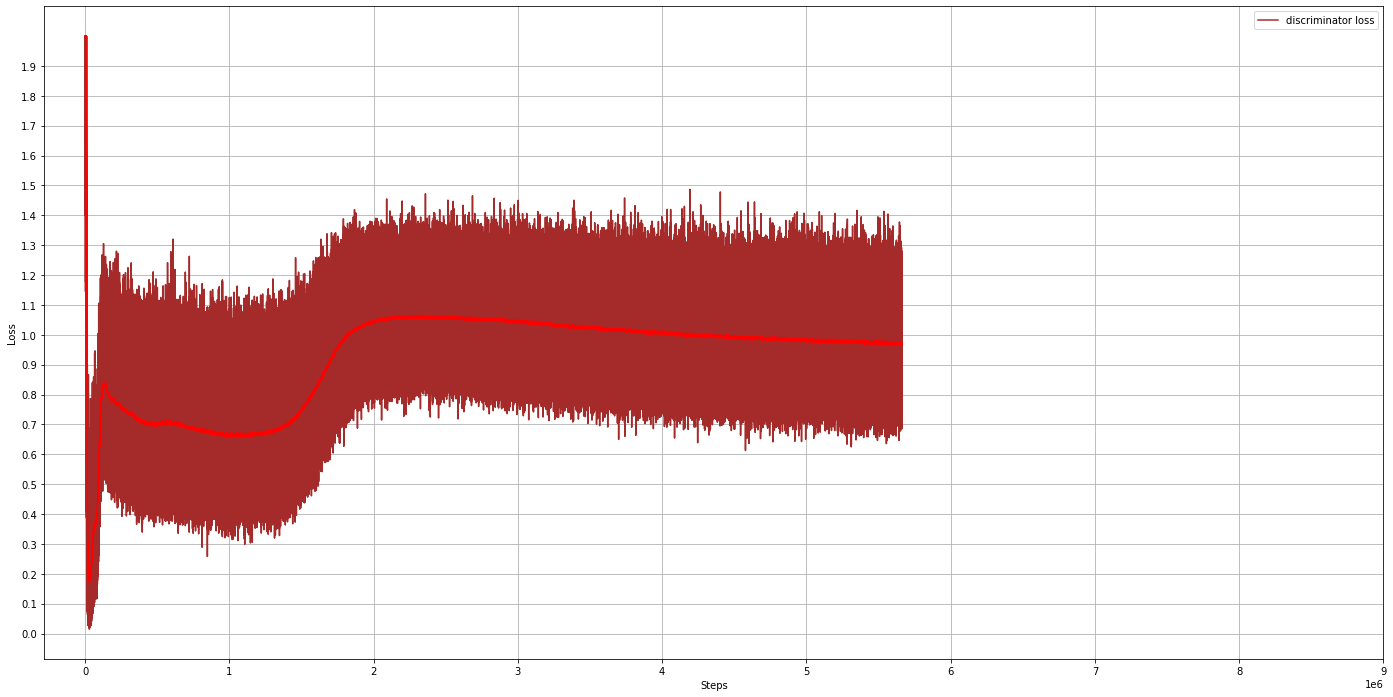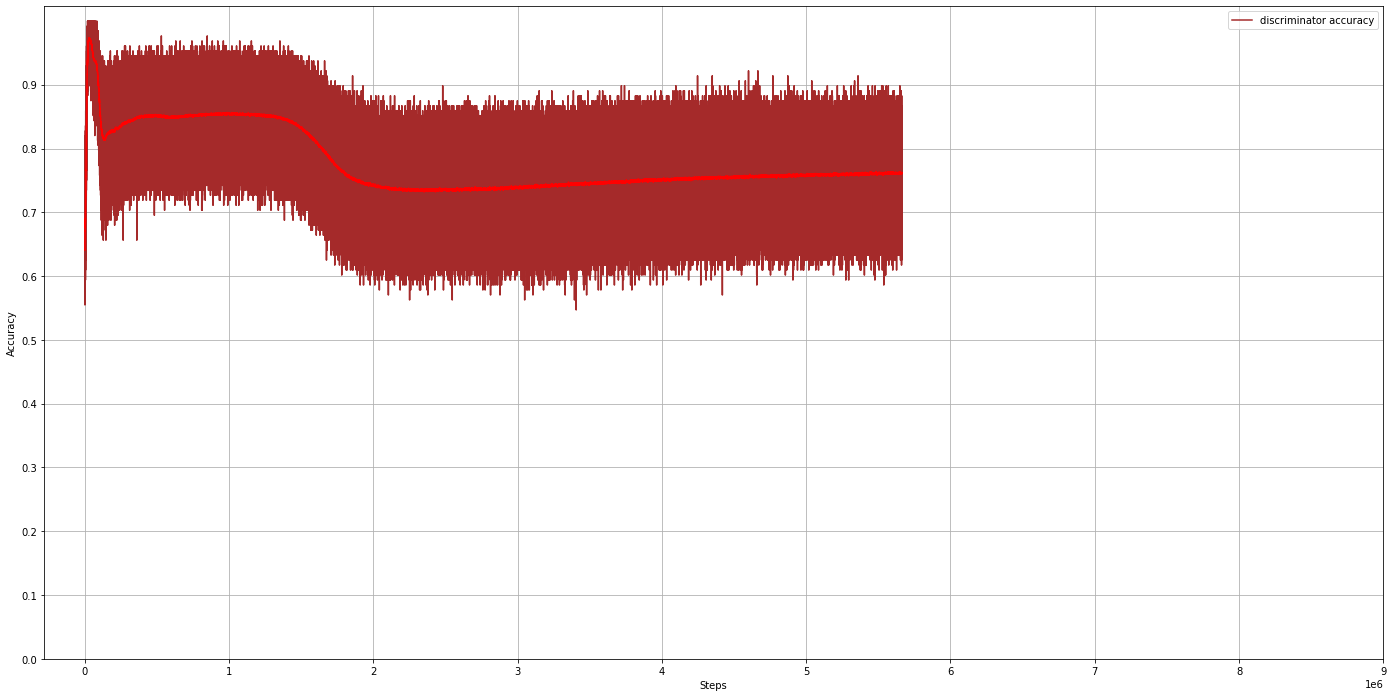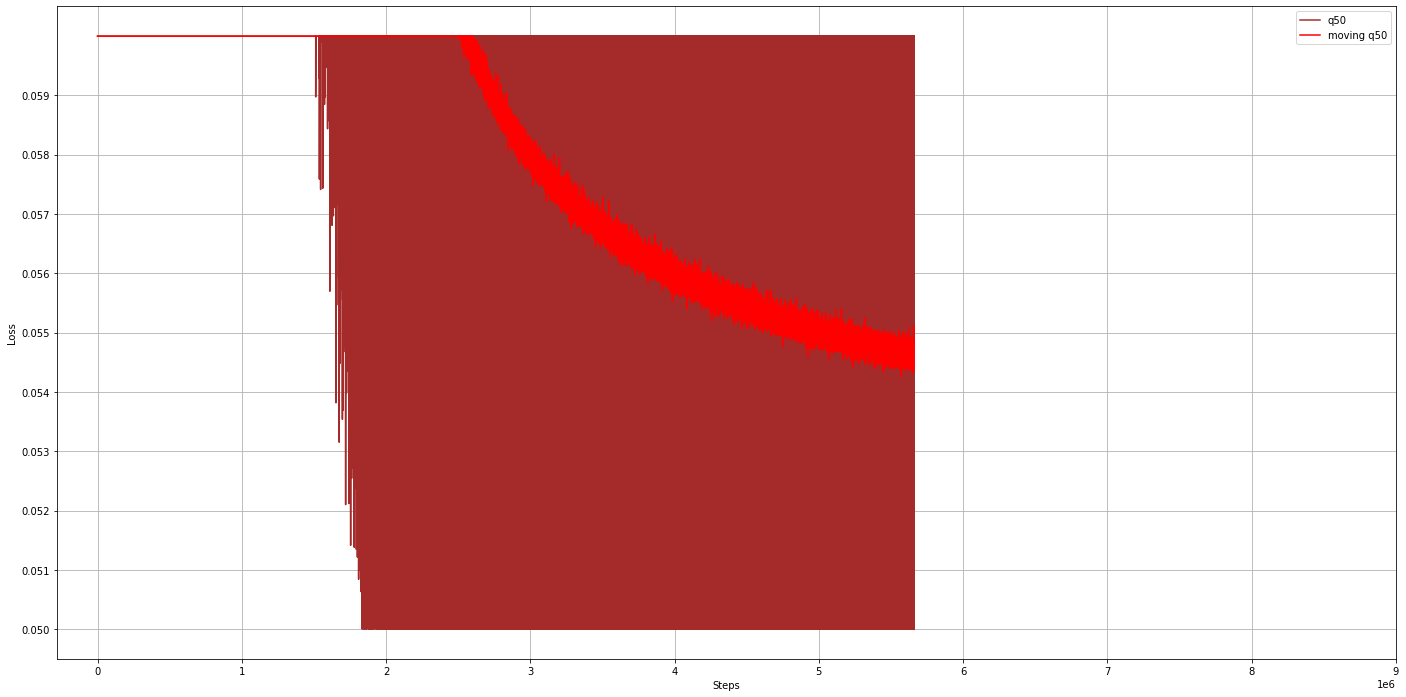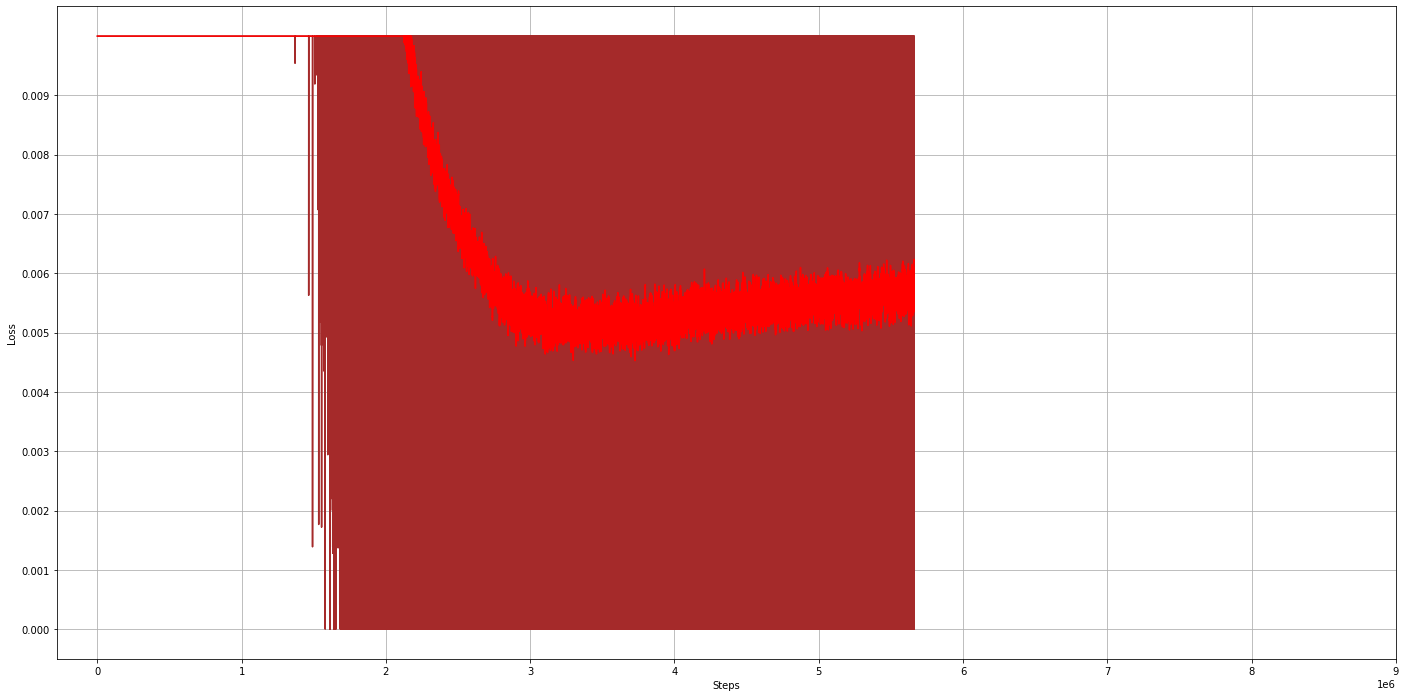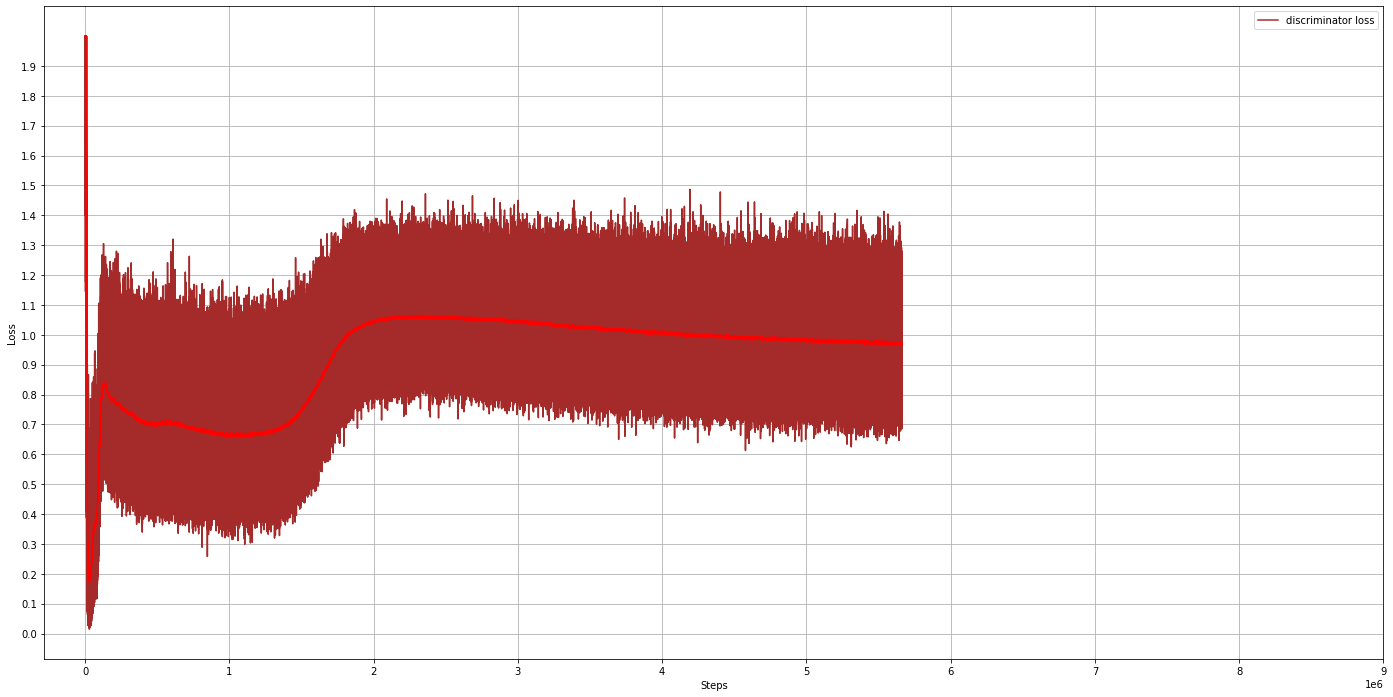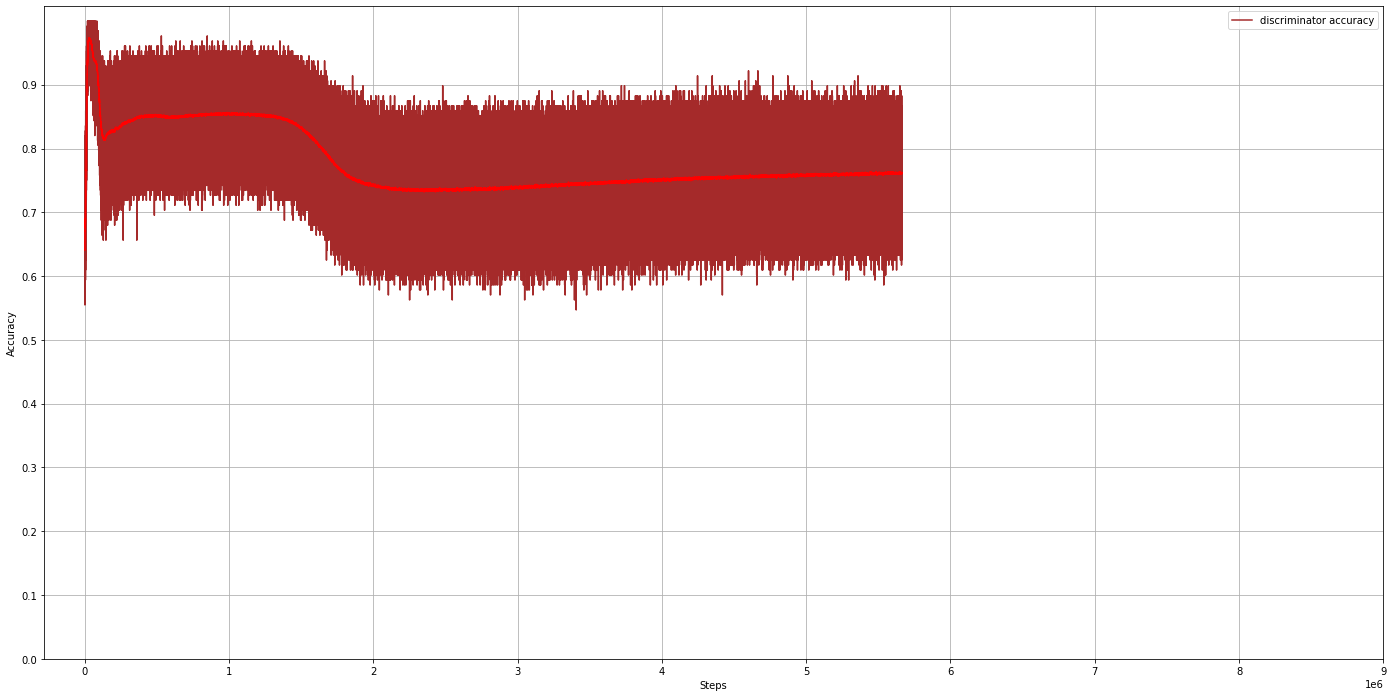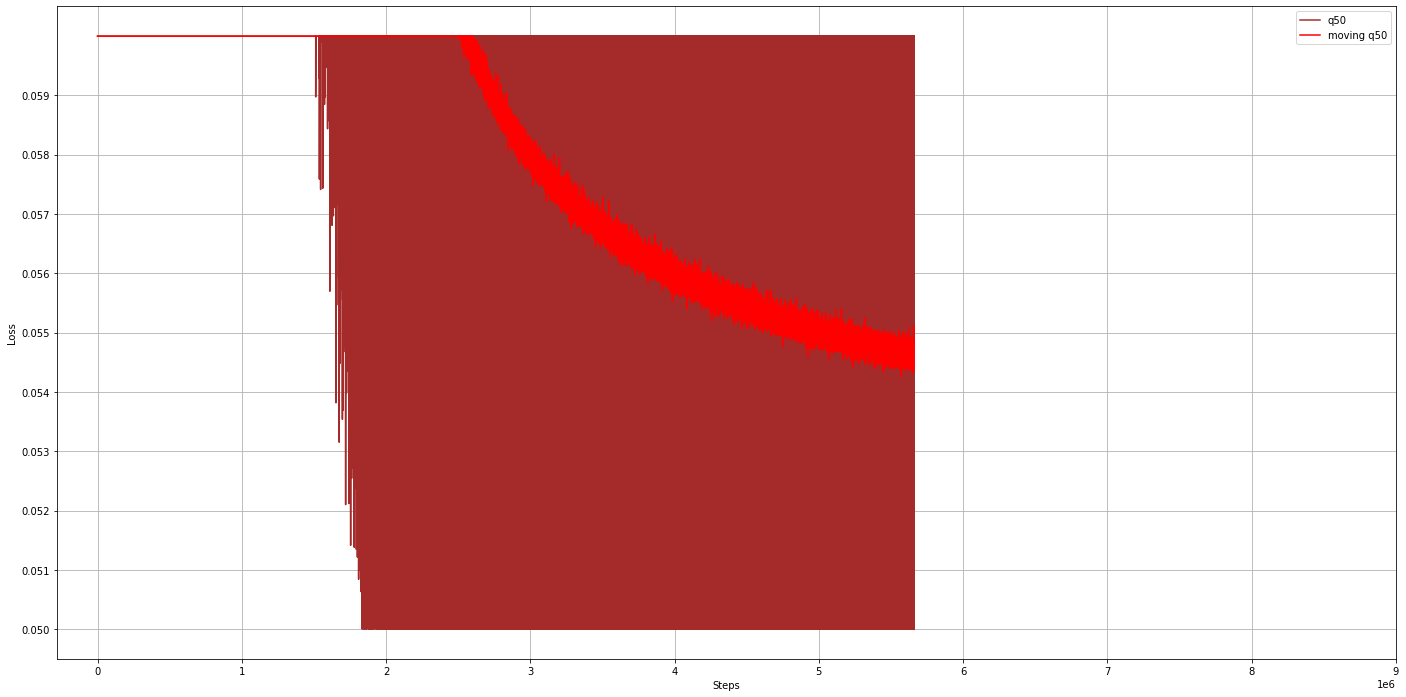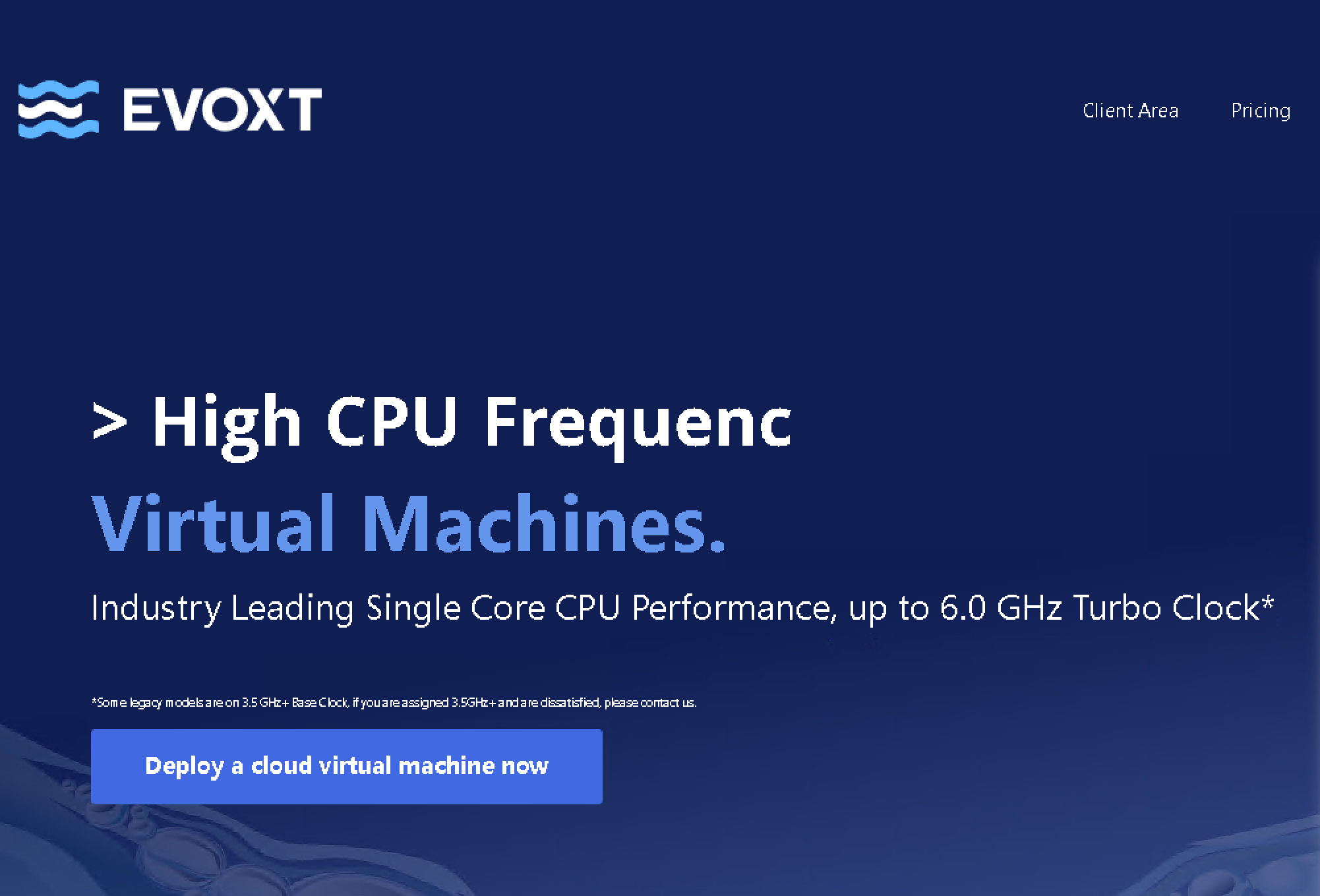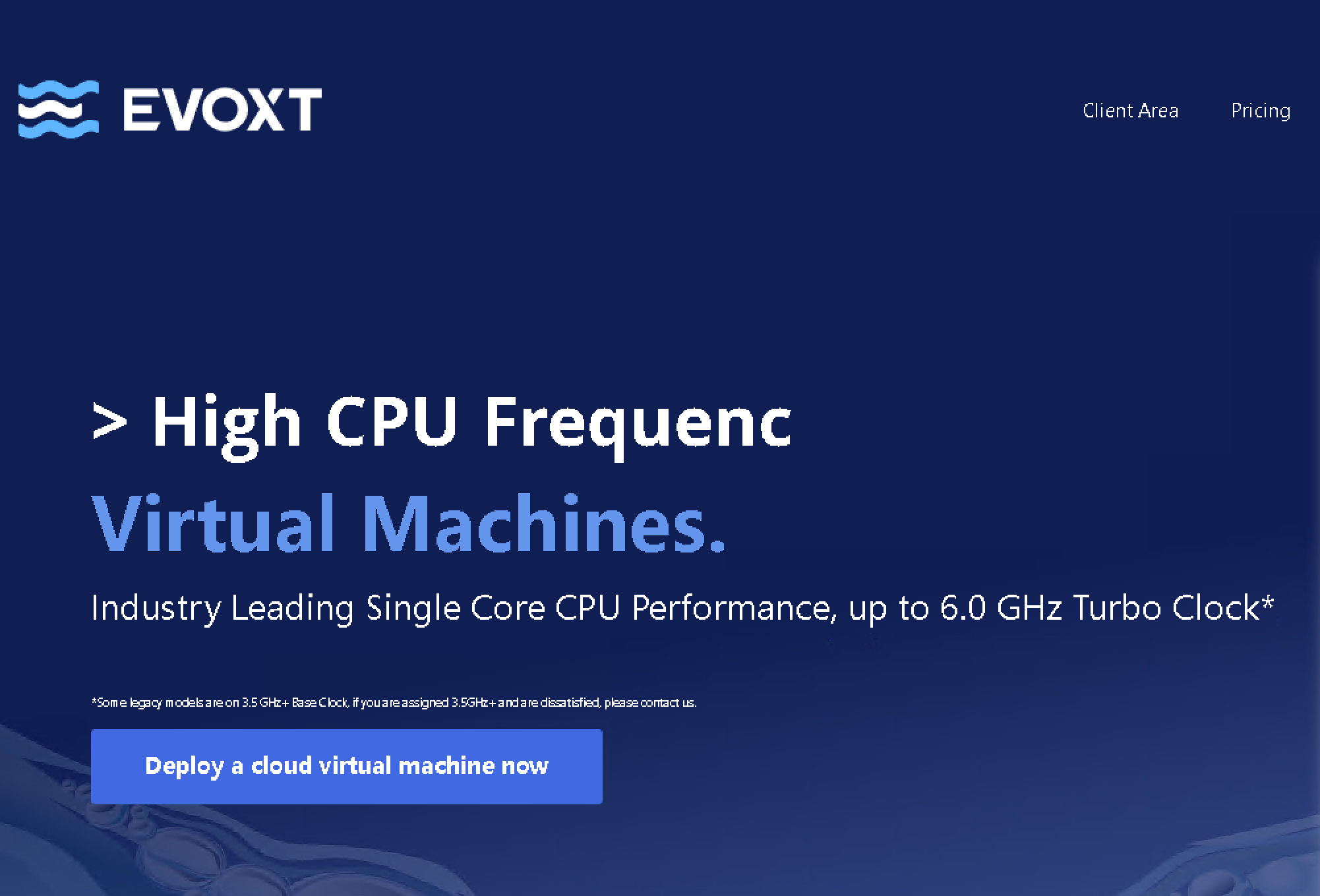This repository contains the official reference implementation of the Dilithium signature scheme, and an optimized implementation for x86 CPUs supporting the AVX2 instruction set. Dilithium is standardized as FIPS 204.
The implementations contain several test and benchmarking programs and a Makefile to facilitate compilation.
Some of the test programs require OpenSSL. If the OpenSSL header files and/or shared libraries do not lie in one of the standard locations on your system, it is necessary to specify their location via compiler and linker flags in the environment variables CFLAGS, NISTFLAGS, and LDFLAGS.
For example, on macOS you can install OpenSSL via Homebrew by running
Then, run
export CFLAGS="-I/opt/homebrew/opt/openssl@1.1/include"
export NISTFLAGS="-I/opt/homebrew/opt/openssl@1.1/include"
export LDFLAGS="-L/opt/homebrew/opt/openssl@1.1/lib"
before compilation to add the OpenSSL header and library locations to the respective search paths.
To compile the test programs on Linux or macOS, go to the ref/ or avx2/ directory and run
This produces the executables
test/test_dilithium$ALG
test/test_vectors$ALG
where $ALG ranges over the parameter sets 2, 3, and 5.
test_dilithium$ALG tests 10000 times to generate keys, sign a random message of 59 bytes and verify the produced signature. Also, the program will try to verify wrong signatures where a single random byte of a valid signature was randomly distorted. The program will abort with an error message and return -1 if there was an error. Otherwise it will output the key and signature sizes and return 0.test_vectors$ALG performs further tests of internal functions and prints deterministically generated test vectors for several intermediate values that occur in the Dilithium algorithms. Namely, a 48 byte seed, the matrix A corresponding to the first 32 bytes of seed, a short secret vector s corresponding to the first 32 bytes of seed and nonce 0, a masking vector y corresponding to the seed and nonce 0, the high bits w1 and the low bits w0 of the vector w = Ay, the power-of-two rounding t1 of w and the corresponding low part t0, and the challenge c for the seed and w1. This program is meant to help to ensure compatibility of independent implementations.
For benchmarking the implementations, we provide speed test programs for x86 CPUs that use the Time Step Counter (TSC) or the actual cycle counter provided by the Performance Measurement Counters (PMC) to measure performance. To compile the programs run
This produces the executables
for all parameter sets $ALG as above. The programs report the median and average cycle counts of 10000 executions of various internal functions and the API functions for key generation, signing and verification. By default the Time Step Counter is used. If instead you want to obtain the actual cycle counts from the Performance Measurement Counters export CFLAGS="-DUSE_RDPMC" before compilation.
Please note that the reference implementation in ref/ is not optimized for any platform, and, since it prioritises clean code, is significantly slower than a trivially optimized but still platform-independent implementation. Hence benchmarking the reference code does not provide representative results.
Our Dilithium implementations are contained in the SUPERCOP benchmarking framework. See here for current cycle counts on an Intel KabyLake CPU.
By default our code implements Dilithium’s hedged signing mode. To change this to the deterministic signing mode, undefine the DILITHIUM_RANDOMIZED_SIGNING preprocessor macro at compilation by either commenting the line
#define DILITHIUM_RANDOMIZED_SIGNING
in config.h, or adding -UDILITHIUM_RANDOMIZED_SIGNING to the compiler flags in the environment variable CFLAGS.
All implementations can be compiled into shared libraries by running
For example in the directory ref/ of the reference implementation, this produces the libraries
libpqcrystals_dilithium$ALG_ref.so
for all parameter sets $ALG, and the required symmetric crypto library
libpqcrystals_fips202_ref.so
All global symbols in the libraries lie in the namespaces pqcrystals_dilithium$ALG_ref and libpqcrystals_fips202_ref. Hence it is possible to link a program against all libraries simultaneously and obtain access to all implementations for all parameter sets. The corresponding API header file is ref/api.h, which contains prototypes for all API functions and preprocessor defines for the key and signature lengths.

 https://github.com/bkuhlmann/hemo
https://github.com/bkuhlmann/hemo